20. Correlation
Correlation (r) tests the relationship between two variables, which are usually continuous (i.e., ratio or interval) variables. The relationship between those two variables could be positively related, negatively related, or not related at all.
Note: Remember that correlation does not always equal causation!
We will learn about other types of correlations, but mainly we are interested in the Pearson product moment correlation, which is often just called the Pearson correlation or simply correlation. Other correlations are generally referred to by their specific name.
The strength of the correlation is determined by how closely the points in the scatterplot matrix fit on the regression line. Correlations are really standardized covariances. Covariance is the extent to which the deviation of one variable from its mean matches the deviation of the other variable from its mean. We then standardize the covariance into the correlation which ranges from -1 to +1. Because correlations are standardized, they are considered effect sizes! Commonly, we describe values of ±.1 as a small effect size, ±.3 as medium, and ±.5 as large, but remember that this heuristic is simply a heuristic and it’s best to think about size in relation to your field.
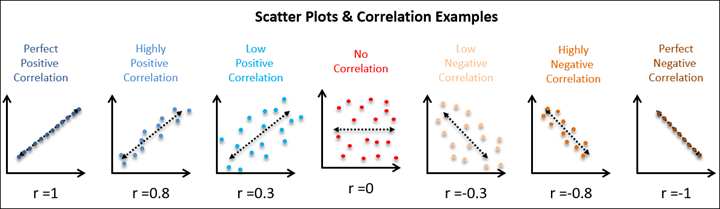
Note: Try your hand at guessing the correlation coefficient! Play at www.guessthecorrelation.com
Note: Another fun website to play around with is the interactive visualization website Interpreting Correlations by Kristoffer Magnusson. You can play around with what data looks like at various correlations. https://rpsychologist.com/correlation/
Step 1: Look at the data
Let’s run an example with data from lsj-data. Open data from your Data Library in “lsj-data”. Select and open “parenthood”. This dataset measures a new mother’s1 daily grumpiness very precisely, on a scale from 0 (not at all grumpy) to 100 (extremely grumpy). In addition, I am also tracking her sleeping patterns and her son’s sleeping patterns across 100 days.
Here’s a video walking through the correlation.
Data set-up
To conduct the correlation we first need to ensure our data is set-up properly in our dataset. This requires having two columns, one for each of our continuous variables. Each row is a unique participant or unit of analysis. Note that jamovi might have incorrectly imported dan.grump as a nominal variable but that is incorrect! This shows the importance of looking at your data and checking your measure types.
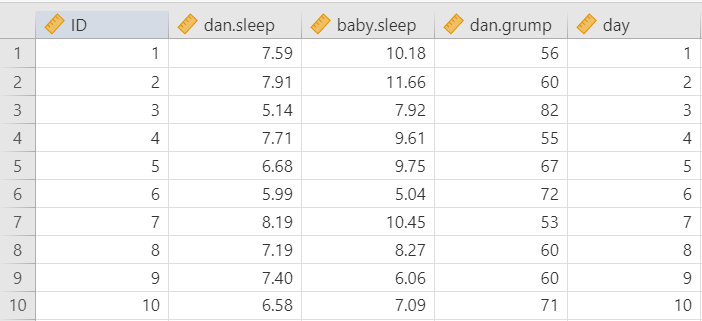
Describe the data
Once we confirm our data is setup correctly in jamovi, we should look at our data using descriptive statistics and graphs. First, our descriptive statistics are shown below. We can see first that we have 100 cases and no missing data. The means, medians, standard deviations, and variances are then shown, followed by the minimum and maximum values.
We also see skew and kurtosis. Calculating the z-score for all the skew and kurtosis (remember: skew or kurtosis divided by its standard error) suggests we do not violate the assumption of normality much except for day. However, notice what the variable day is! It’s just the day of the study, from 1-100. If you look at the graph, it has a uniform distribution (completely flat and uniform) not a normal distribution (bell curve)!

Specify your hypotheses
The null hypothesis is there is no correlation whereas the alternative hypothesis is that there is a correlation. In this case, our hypothesis is a two-tailed hypothesis, although we could have an a priori hypothesis about the relationship between our variables such that it is either correlated positively or negatively. But since we just want to see if there is a relationship we will specify a non-directional hypothesis.
Note that in this particular scenario we’re examining multiple correlations and so in fact we have multiple hypotheses we are testing.
Step 2: Check assumptions
The Pearson correlation has the three following assumptions:
Both variables are normally distributed
Both variables are measured at the interval or ratio (i.e., continuous) level (however, we will see what we can do if we violate this)
The relationship between the two variables is linear
The third assumption requires looking at a scatterplot of one variable on the x-axis and the other variable on the y-axis.
Testing normality
By now we’ve had a lot of practice testing for normality. We test for normal distribution using the Exploration-Descriptives analysis in jamovi, looking at Shapiro-Wilk’s test, the Q-Q plot, a histogram or density plot, and skew and kurtosis z-scores.
One thing to note is that for the correlation we test normality of both continuous variables.
One of our data points (day) is strange because it’s just a linear number 1-100, so we can ignore it. The Q-Q plot for dan.sleep looks a bit iffy, but the density plot, skew, kurtosis, and Shapiro-Wilk’s tests look fine. We will say we met the assumption of normality. Below, you can see our density plots in the diagonal of our scatterplot matrix.
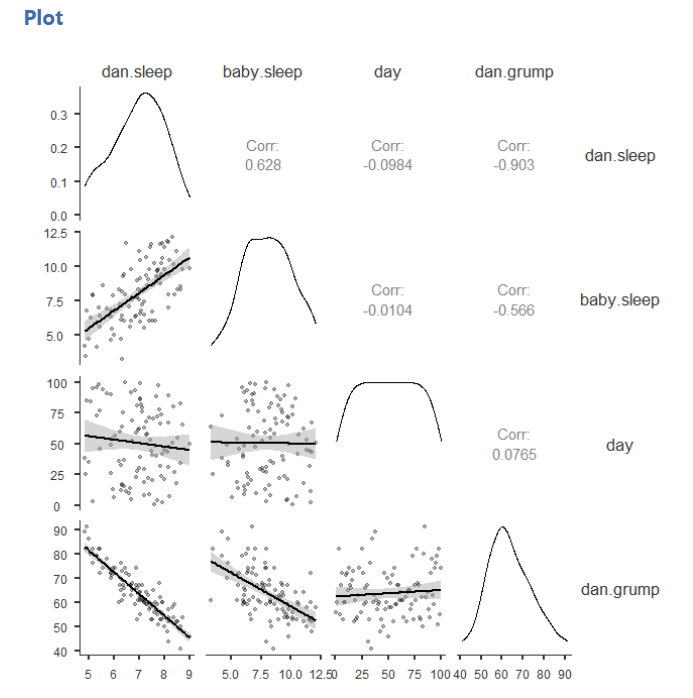
Testing linearity
To check linearity we examine the scatterplots as shown above. We look at all the dots and look to see if there is a non-linear (e.g., curvilinear) relationship. If there seems to be a curve to the data points then you fail to meet this assumption. Note that you need to look at the data points themselves; the correlation matrix will always produce lines even if the underlying data looks curvilinear.
The scatterplots above do not suggest a non-linear relationship, so we meet the assumption of linearity.
This image by Laerd Statistics shows what non-linear relationships might look like.
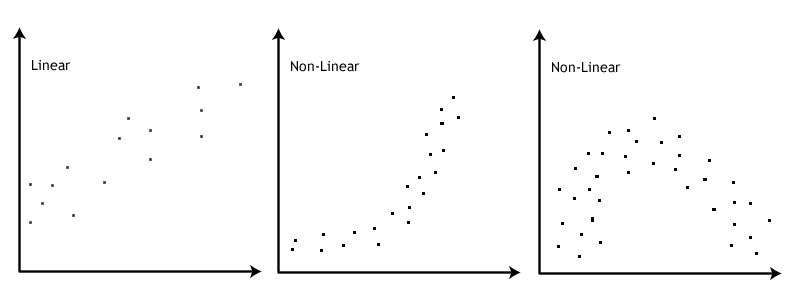
Step 3: Perform the test
Decide which statistical test you should be using
If you violate any of the three assumptions, you can choose to perform Spearman’s rank correlation instead of a Pearson correlation. Both Spearman’s rho and Kendall’s tau are non-parametric statistics based on rank order. To perform Spearman’s correlation, change the check mark in jamovi from Pearson to Spearman. You will interpret just the same; however, instead of using the letter r you can either use \(r_s\), \(r_{spearman}\), or \(\rho\) (the Greek letter rho).
What about Kendall’s tau? It will likely give you the same results as Spearman’s rho but it is interpreted slightly differently. We won’t use it in this class.
Decide which hypothesis you should be using
If you have a directional alternative hypothesis then you should specify Correlated positively or Correlated negatively. However, if you don’t have a prior hypothesis of the direction of the effect (i.e., you have a non-directional alternative hypothesis) then you should select Correlated.
Perform the test
To perform a correlation, go to Regression and select “Correlation Matrix”.
Move the variables of your correlation hypothesis/hypotheses into the variables box. In this case, we have four variables so move all four variables into the dialogue box on the right (
dan.sleep,baby.sleep,day, anddan.grump).Select the correlation coefficient you are using based on which assumptions you met. In this case, we met the assumptions of linearity and normality so we will use
Pearson.Under Additional Options, select
Report significance,Flag significant correlations, and, if you have missing data,N(we don’t have missing data so we can ignore this).Under Plot, select
Correlation matrix. Alternatively, you can ask forDensities for variablesto see the density plots for each variable andStatisticsto have the correlation coefficient added to the plot.
When you are done, your setup should look like this:
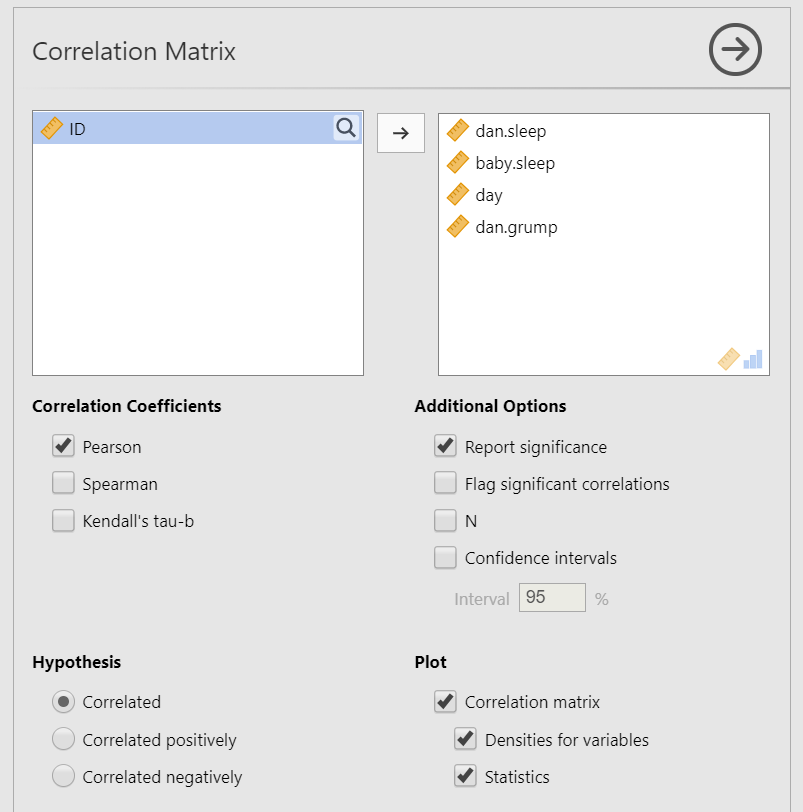
Step 4: Interpreting results
Once we are satisfied we have satisfied the assumptions for the correlation, we can interpret our results.
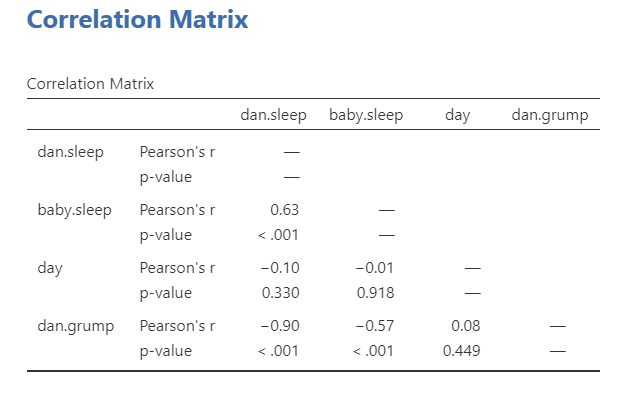
It looks like three of the variables are significantly (p < .05) correlated with each other: dan.sleep, baby.sleep, and dan.grump. day does not seem to be significantly correlated with any of the other three variables.
Note that it’s not included in the correlation matrix for some reason, but the degrees of freedom for a correlation are n-2.
Write up the results in APA style
We can write up our results in APA something like this:
Dan’s grumpiness (M = 63.71, SD = 10.05) is negatively correlated with both Dan’s quality of sleep (M = 6.97, SD = 1.02; r = -.90, p < .001) and the baby’s quality of sleep (M = 8.05, SD = 2.07; r = -.57, p < .001). Furthermore, Dan’s and the baby’s quality of sleep are positively correlated (r = .63, p < .001).
Visualize the results
The default in the Correlation Matrix is to plot the correlation matrix of all the variables, and optionally show the densities for variables and the statistics. This is fine, but I’m not a huge fan of it. You can see it below:
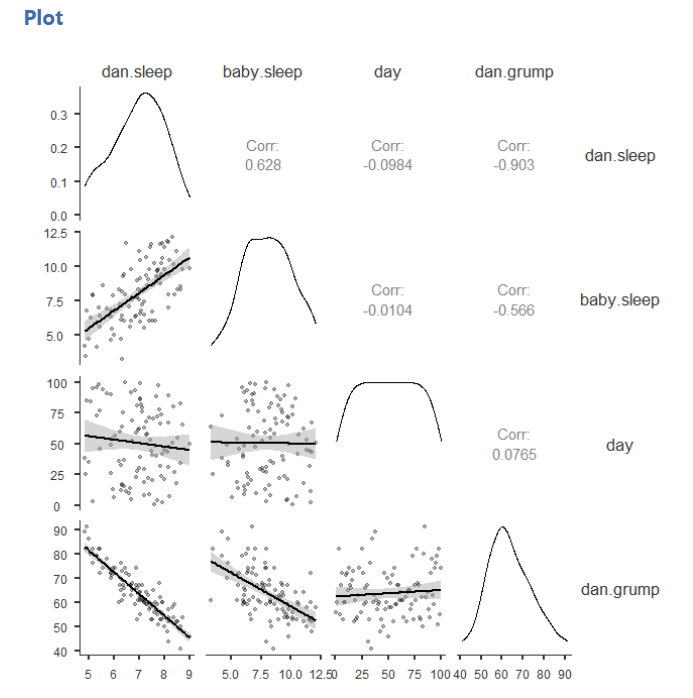
Personally, this is why I like the scatr module in jamovi. You can create high-quality scatterplots of the six graphs above and then stitch them together in a nicer version. For example, here’s the correlation between the sleep quality of both Dan and the baby with a linear regression line and standard error:
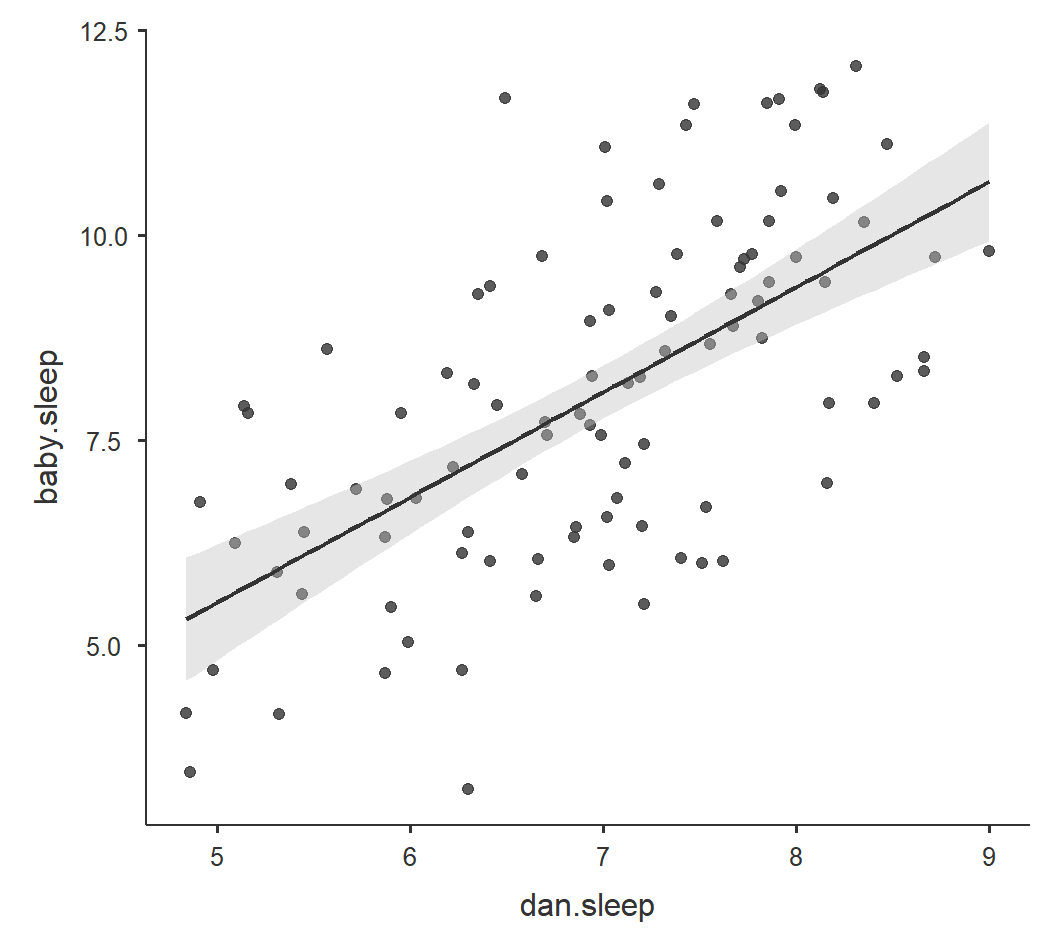
R-Squared
The cool thing about the correlation is that we can square \(r\) to get \(r^2\), which is the percentage of variance overlap. It is the percentage of variance in one variable that is shared by the other. You simply square the \(r\) correlation coefficient to find the \(r^2\). For example, our correlation above between Dan’s grumpiness and Dan’s quality of sleep is \(r\) = -.90; therefore, its \(r^2\) = .81 or 81%. 81% of the variance in Dan’s grumpiness can be explained by Dan’s quality of sleep!
Comparing strengths of correlations
For PSYC 290 students, you can read the below information if you are interested but otherwise you can ignore this section. This is advanced material.
Sometimes you want to compare two correlations to find out if one correlation is significantly stronger than another. You can use this calculator to calculate the p-value: Testing the Significance of Correlations
Note that you use #1 (Independent Samples) when the correlations come from different samples and #2 (Dependent Samples) when the correlations come from the same sample. For example, to compare the correlation between English and Reading to the correlation between English and Writing, you would use #2 (Dependent Samples). But to compare the correlations between English and Reading for men and women, you would use #1 (Independent Samples).
Let’s try them both with our Sample_Dataset_2014.xlsx.
Comparison of correlations from independent samples
We want to test the correlations between English and Reading for men and women. We first need to gather those correlations in jamovi. We can do this through filters.
Let’s first find the correlation for men. Go to the Data tab in jamovi, click Filters, and enter in the \(\int_x\) = Gender == 0. Next, go to the Analyses tab in jamovi, click Regression, and choose Correlation Matrix. Move our two variables over (English and Reading) and check the box for N. You should get r = .36, p < .001, n = 181.
Now let’s find the correlation for women. Go back to the Data tab in jamovi, click Filters, and change the equation to \(\int_x\) = Gender == 1. Your results should automatically update because the filter changed. For women, you should get r = .33, p < .001, n = 210.
Now we can compare the correlations in Testing the Significance of Correlations - Independent Samples. In Correlation 1, put 181 in the n column and .36 in the r column. In Correlation 2, put 210 in the n column and .33 in the r column. The results are shown below. The z-score is not statistically significant (p = .369) so there is no significant difference in correlation strength.
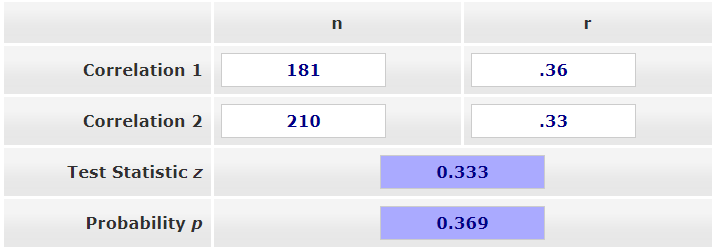
Comparison of correlations from dependent samples
Now let’s test whether the correlation between English and Reading differs from the correlation between English and Writing.
Notice how we have three tests we are comparing: (1) English, (2) Reading, and (3) Writing. We can’t use this test if we are testing the correlation between variables A and B and the correlation between variables C and D. There needs to be overlap.
If you still have your filter on in your dataset from the previous analysis, turn it off. Go to the Data tab, click Filters, and either select the X to delete it or toggle the active button so it’s turned off. Return to your Correlation Matrix results and click on it to edit it. Add Writing to the box.
However, we have a problem! The Testing the Significance of Correlations - Dependent Samples webpage (#2) wants a single N, but our correlation matrix has different Ns because of missing data. What can we do? We need to chain filters! Go back to your Data tab, click Filters, and add three filters like below (note: this is how you can get listwise deletion in jamovi):
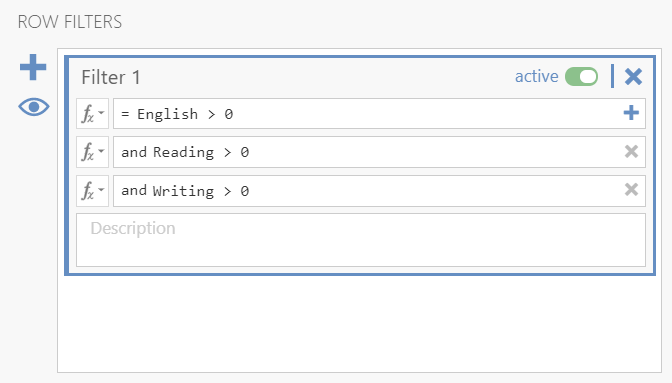
Our correlation matrix should have automatically updated and all the N’s equal 370. Great! We now have all the information we need to input into our Testing the Significance of Correlations webpage, #2. For n we input 370. For \(r_{12}\) we enter the correlation between (1) English and (2) Reading. For \(r_{13}\) we enter the correlation between (1) English and (3) Writing. For \(r_{23}\) we enter the correlation between (2) Reading and (3) Writing. Our z-score is not statistically significant (p = .213) so there is no significant difference in the correlation between English and Reading (r = .32) with the correlation between English and Writing (r = .37).
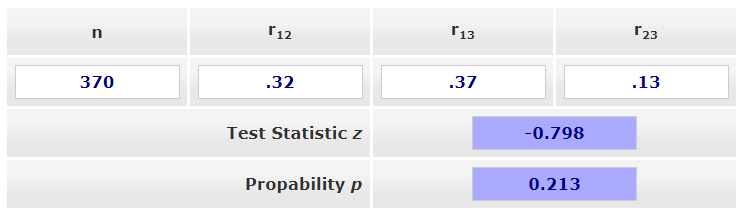
Additional practice
Open the Sample_Dataset_2014.xlsx file that we will be using for all Your Turn exercises. You can find the dataset here: Sample_Dataset_2014.xlsx Download
Perform correlations based on the following research questions.
To get the most out of these exercises, try to first find out the answer on your own and then use the drop-down menus to check your answer.
Are there significant correlations among the four tests (English, reading, math, writing)?
Do you meet the assumption of normality for all four tests?
Do you meet the assumption of linearity for all four tests?
Are the four tests significantly correlated among each other?
Round your answers to two decimal places:
What is the correlation between reading and math?
What is the correlation between writing and reading?
What is the correlation between writing and English?
The dataset built into jamovi says the person’s name is Dan, but they now go by Danielle. You can follow her on Twitter at @djnavarro.↩︎