1. Introduction
This chapter will introduce you to the course, the instructor (Dr. Dana Wanzer), and the textbook.
Getting help in this class
Come to student hours regularly! The GA and myself are always available to help you. We will be scheduling regularly recurring student hours each week so you can come ask questions, get help on your homework, or just have a space to come together to work on your assignments in a dedicated online space.
If you have more personal questions, you can message me on Teams or email me at wanzerd@uwstout.edu.
Dana, your instructor
My name is Dana Wanzer (pronounced DAY-nuh JUAN-zur) and I started teaching at UW-Stout in Fall 2019. I teach statistics (BS and MS programs) and evaluation (MS program) in the psychology department. I love statistics! It is one way we can answer our research questions and test our hypotheses.
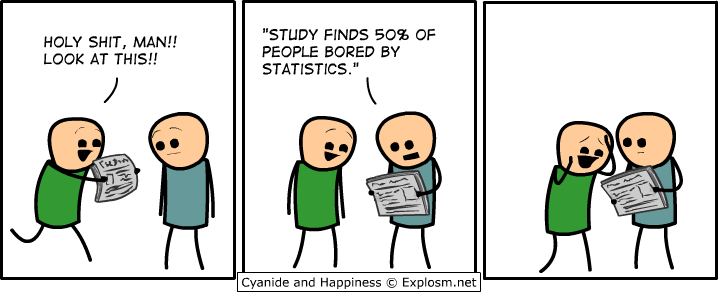
However, I know not everyone likes statistics. Some of you may not care much about it, and some of you may be apprehensive or anxious about taking this course. Please know that I am here for you and I want to make this class an enjoyable learning experience. If there is anything I can do to help make this class more enjoyable and to help you learn, please reach out to me.
Technology Tips
To succeed in this course, you will need a computer capable of installing and running Microsoft Word, Microsoft Excel, and jamovi. The Stout Surplus store may have laptops and desktops they are selling for cheap. You may also find it useful to have a mouse in this course since we’ll be pointing and clicking a lot in jamovi; you can get small portable ones to bring with you to campus if you’re in my in-person section.
You may also find it beneficial to have two monitors in this course. When doing activities and assignments in this course, I recommend having jamovi open on one monitor and then the assignment and textbook open on the other monitor. The Stout Surplus store may have extra monitors they are selling for cheap.
If you are unable to get a second monitor in this course, learn how to snap windows side by side in Windows or Mac. Learn also how to use the Alt+Tab function on your computer as well to switch back and forth from open applications. For Macs, use Cmd+Tab.
When you are working on this course, I recommend that you only have open the application and windows you actually need for this course. Ample research has shown that multitasking does not work, and so when you switch from one activity to another (e.g., from working on another course to this one) you should wrap up your tasks, save your files, close them all, and then start fresh. This will clean up your taskbar and help you focus on this course. It will also free up your computer’s resources so it won’t start slowing down.
Another friendly reminder: restart your computer frequently, at least once a week. Your computer will begin slowing down the longer you wait in between restarts. Also, be sure to update your computer regularly.
Note that jamovi now has a cool Cloud version. It has nearly all the same features as the desktop version, but as of January 2023 it is still in beta and so it may not always work perfectly. I strongly recommend you use the Desktop version in this course.
Errors, mistakes, and suggestions
I am human, therefore I err. If you find an error in the textbook or something you think might be a mistake, please let me know ASAP so I can update this for everyone else. Let me know which section you find the error or mistake in and what the error or mistake is. For example, if there was an error here you could say, “There was an error in chapter 1, last section, that the first sentence should really be ‘To err is human (Alexander Pope, 1711).’”
In addition, if you have ideas to help make this textbook even better, please let me know. I would love to make this a useful resource to you both during our course and in your future research. Help me in making that a reality!